Create new
From the Console, you can create new clusters and sources.
Create new cluster
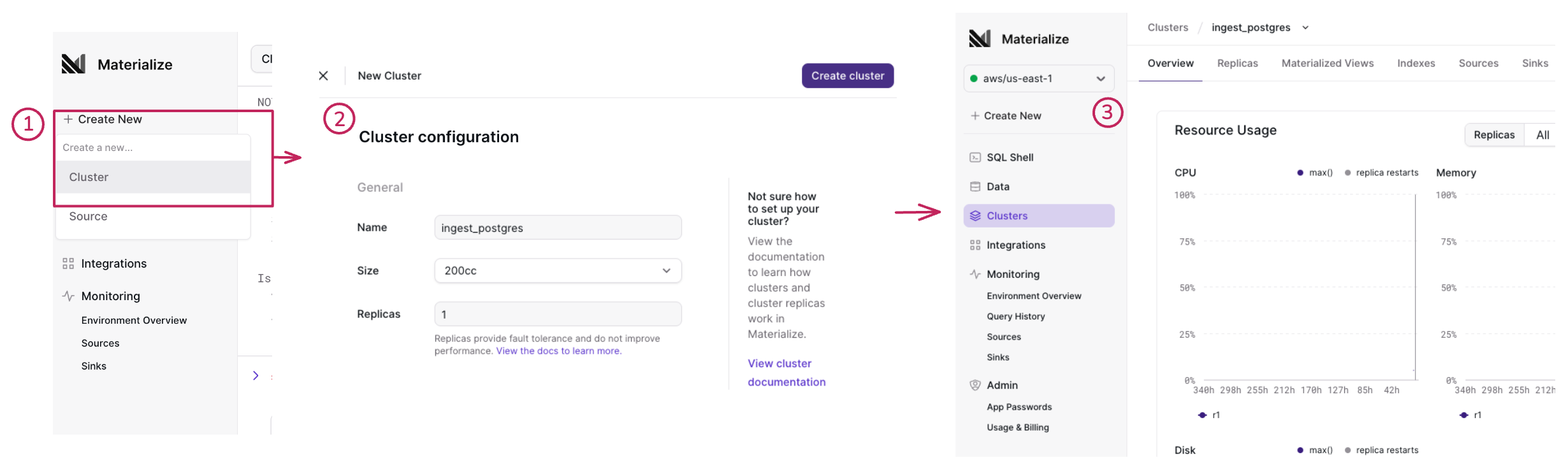
From the Materialize console:
-
Click + Create New and select Cluster to open the New cluster screen.
-
In the New cluster screen,
-
Specify the following cluster information:
Field Description Name A name for the cluster. Size The size of the cluster. Replica The replication factor of the cluster. Default: 1
Clusters that contain sources or sinks cannot have a replication factor greater than 1. -
Click Create cluster to create the cluster.
-
-
Upon successful creation, you’ll be redirected to the Overview page of the newly created cluster.
Create new source
-
For PostgreSQL and MySQL, you must configure your upstream database first. Refer to the Ingest data section for your data source.
-
For information about the snapshotting process that occurs when a new source is created as well as some best practice guidelines, see Ingest data.
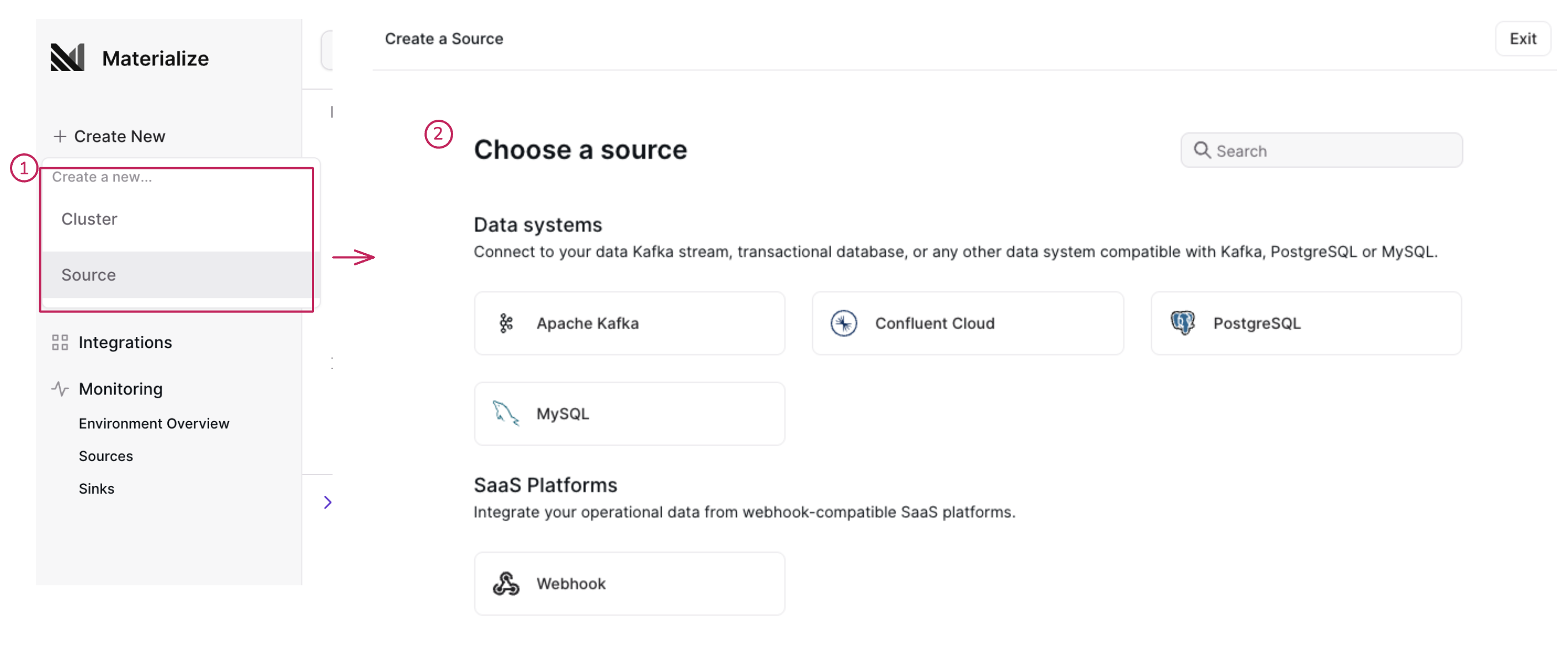
From the Materialize Console:
-
Click + Create New and select Source to open the New source screen.
-
Choose the source type and follow the instructions to configure a new source.
💡 Tip: For PostgreSQL and MySQL, you must configure your upstream database first. Refer to the Ingest data section for your data source.