VS Code Integration Guide | Materialize

We’re excited to announce the release of the Materialize VS Code extension! You can install it today from within VS Code, or get more info here in the Visual Studio Marketplace. This extension provides features to explore, query and enhance your development experience.
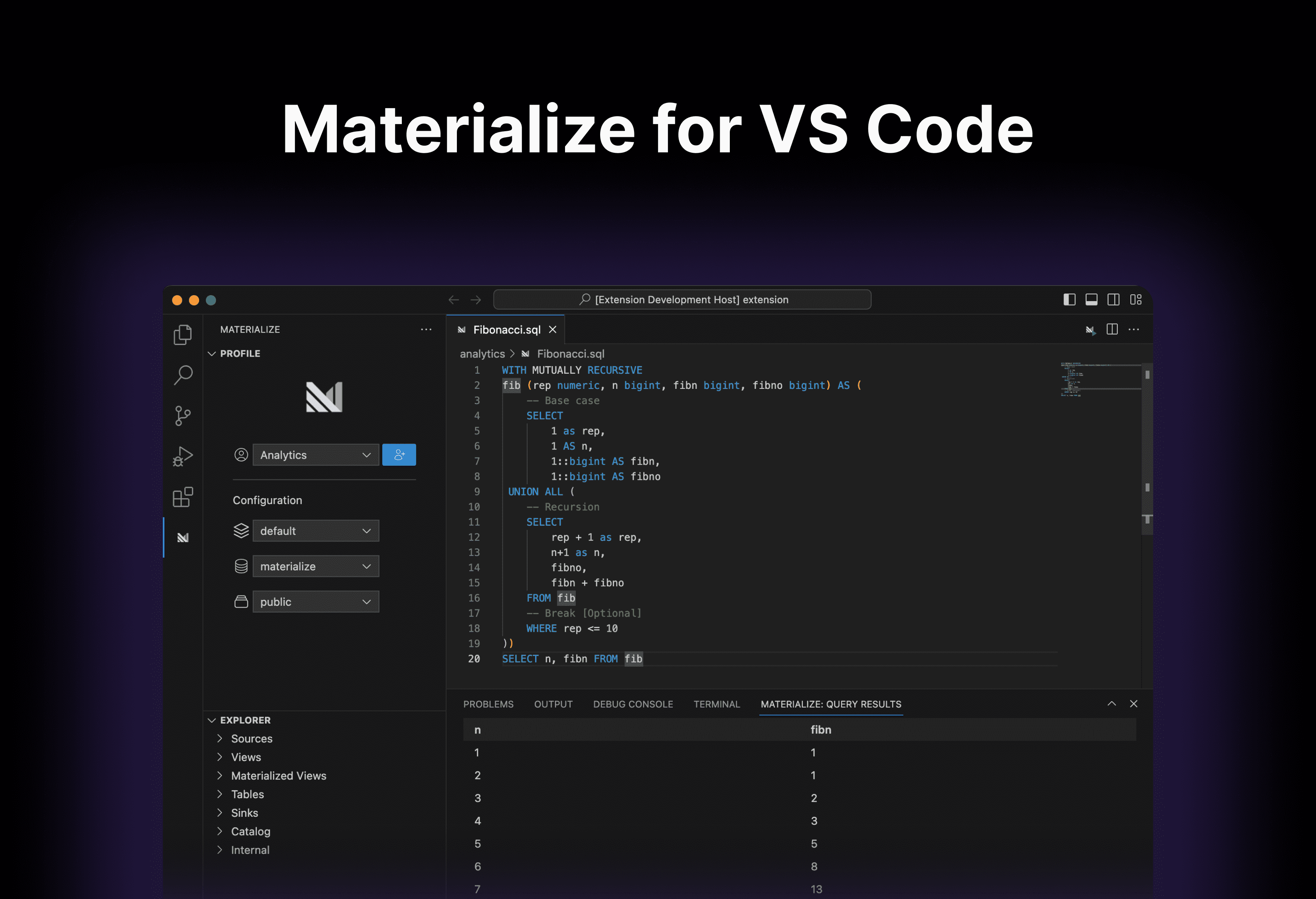
Developers want to stick with their favorite IDE or text editor. It brings way more joy than switching to a new one. In other words, it improves their developer experience. And a better developer experience means more impact and satisfaction. As a part of a joint effort, the new VS Code extension is now part of a growing list of IDEs compatible with Materialize: PopSQL, DataGrip, DBeaver, TablePlus and more in the future!
Beyond the editors, we must also have in mind the ecosystem. Tools like dbt play a huge role. They influence most analytics projects. And integrating in the same environment where developers use their tools, such as VS Code & dbt, reduces friction. Like a welder returning to their toolbox rather than searching around for a hammer. PopSQL is a great example, they have built-in dbt support. These details, at the end of the day, enhance the workflow.
Features
The extension provides the following features:
Schema explorer
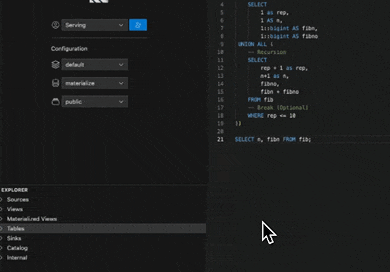
All your schemas are available for exploration. Sources, views or even the system catalog. Each object present in the explorer has its name, columns and their types. As an additional feature, it is possible to copy the name with a single click.
Profile configuration
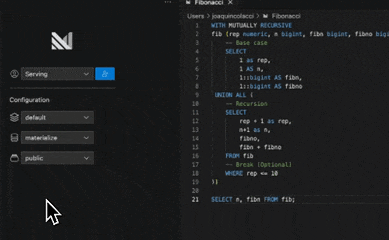
The extension authenticates and creates a profile using your browser. You can add and switch between profiles, and change connection options, like cluster, database, or schema, at any time.
Query execution
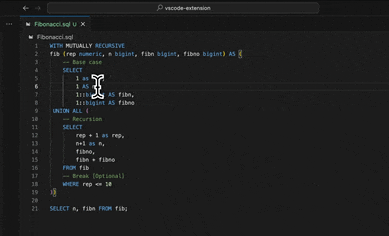
Run queries and .sql files straight from VS Code. Select the SQL, press the Materialize play button (or ⌘ Cmd + ⤶ Enter, on macOS,) and voilà! The results will be available in the bottom panel.
Validation
Writing SQL in Materialize is like writing for Postgres. But, Materialize has its own special commands and syntax. For example, it can create sources or secrets. To help you catch Materialize syntax errors in your SQL before running a query. The extension uses the same parser as Materialize to diagnose your code while you type.
Get ready
Register for a Materialize account here to get started, and try the extension now. You can also check out the documentation, or just rush over and take a look at the extension code itself to dig into the internals!
