Public Preview: MySQL source
10.16.2024
A few months ago, we announced a new MySQL source that allows you to replicate data from your MySQL database to Materialize with no dependencies and in real-time. After incorporating feedback from power users running the MySQL source in production during Private Preview, we're now making it available to all Materialize users, along with some new features: support for PrivateLink connections and source creation via the Materialize console.
How does it work?
The source uses MySQL’s binlog replication protocol to continually ingest changes resulting from INSERT, UPDATE and DELETE operations in your upstream database. As a MySQL user, this comes with a few benefits:
- No additional infrastructure: ingest MySQL change data into Materialize in real-time with no architectural changes or additional operational overhead.
- Transactional consistency: we're all about correctness, so the new source ensures that transactions in MySQL are respected downstream. Materialize will never show partial results based on partially replicated transactions.
- Incrementally updated materialized views: materialized views are not supported in (vanilla) MySQL, so you can use Materialize as a read-replica to build views on top of your MySQL data that are efficiently maintained and always up-to-date.
What's new?
In addition to the base functionality, we've added two new features to both make it easier to get started and improve the production-readiness of the MySQL source:
- Support for PrivateLink connections: if your database is running in a private network, you can now use AWS PrivateLink to connect Materialize to the database without exposing traffic to the public internet. As a reminder, you can alternatively tunnel connections through an SSH bastion host.
- Source creation via the Materialize console: you no longer need to type SQL commands to create a MySQL source (it only takes three SQL statements, anyway!), and can set up MySQL CDC with just a few clicks.
How do you get started?
Once you configure your upstream database for replication, setting up a MySQL source in Materialize now takes, as promised, just a few clicks in the Materialize console:
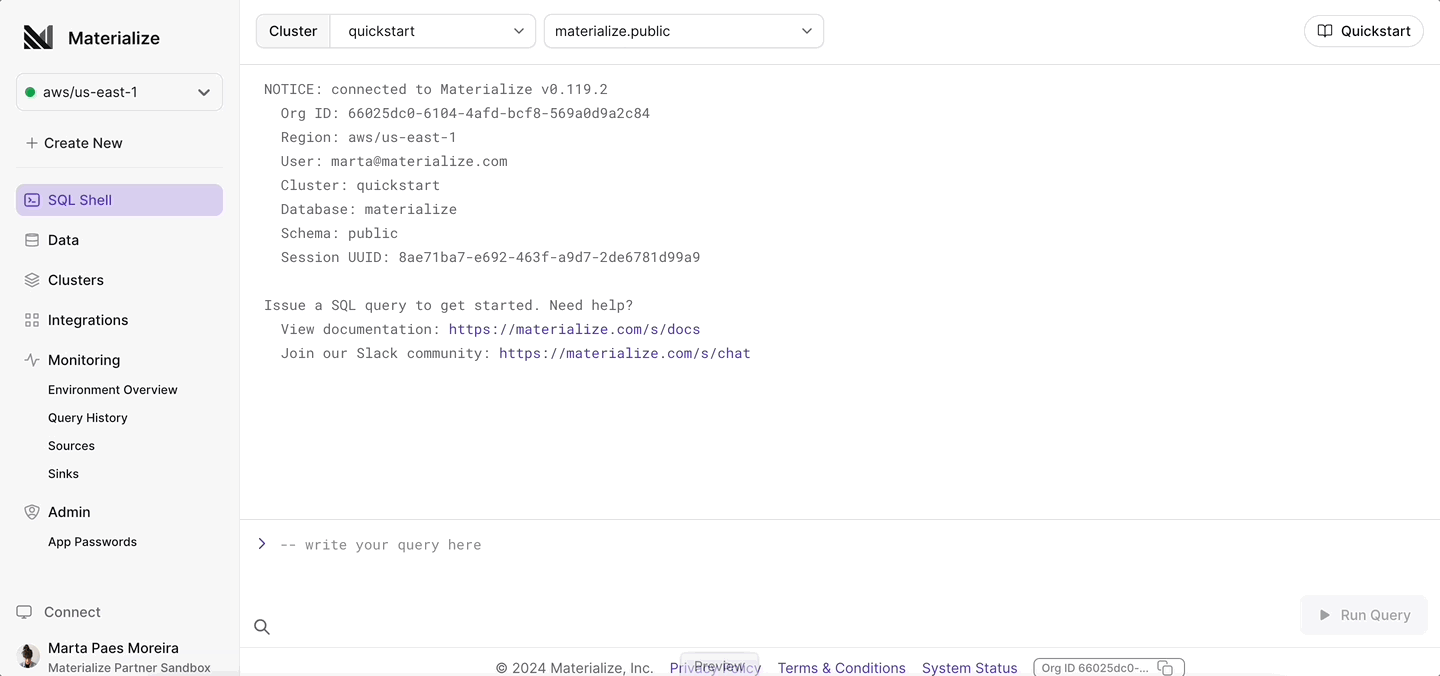
For an overview of how MySQL CDC works in Materialize, as well as integration guides for common MySQL managed services, check out the documentation. Ready to give it a go? Sign up for a 14-day free trial of Materialize.