Console: Environment Overview
10.16.2024
If you're running Materialize in production, you might have wondered if you've provisioned the right amount of resources for your workload — overprovisioning means that you're overpaying for what you need, but underprovisioning leaves you at risk of OOMs. What you really want is certainty that the resources you have are a good fit for the workload you're trying to run!
We just launched something new in the Materialize console to help you build that certainty: the Environment Overview page.
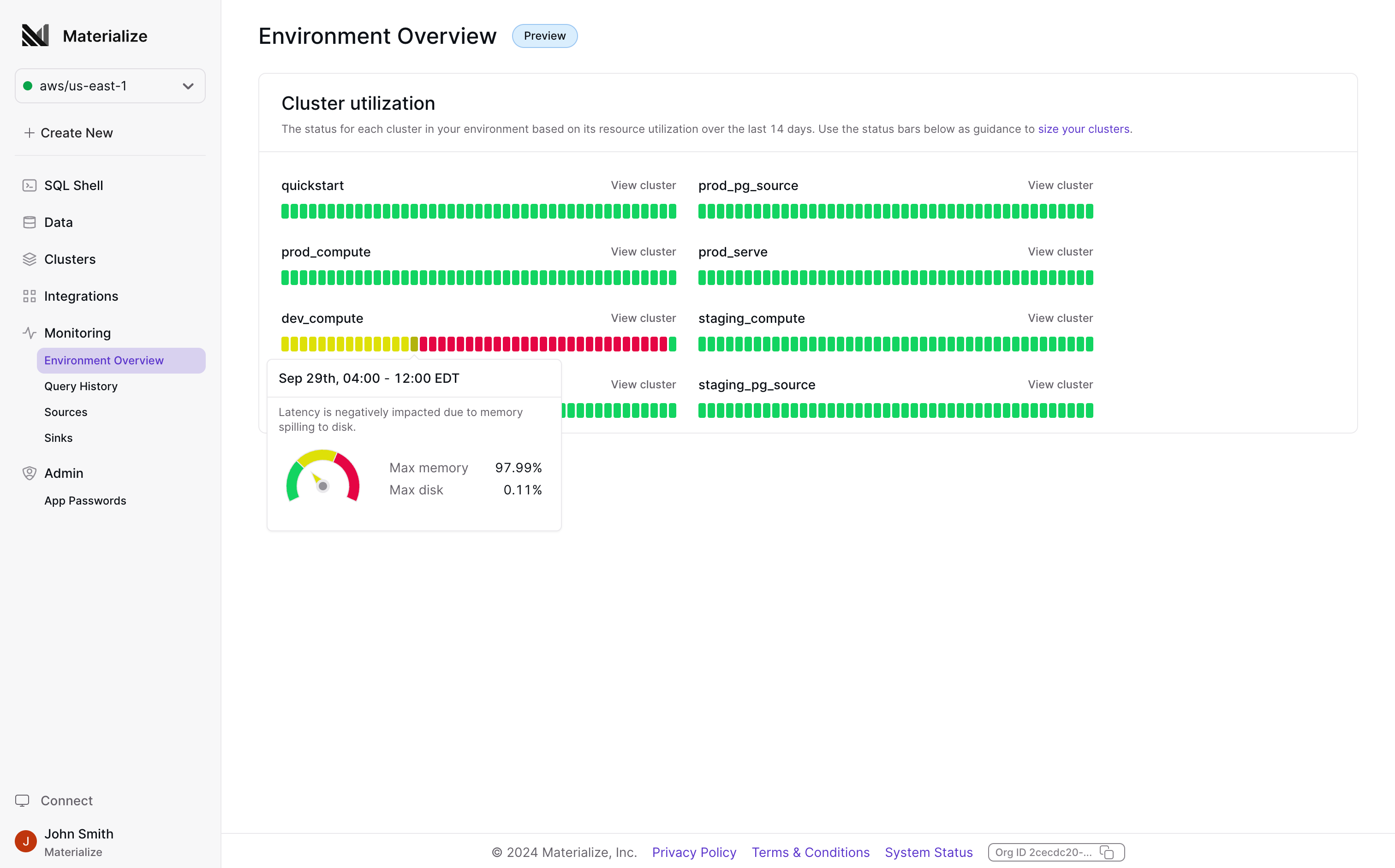
The new Environment Overview page gives you a birds-eye view into the performance and utilization of clusters in your Materialize environment over the past 14 days. You can now easily spot if any of them need to be resized (in either direction).
This is another step towards improving the in-console observability experience! We'll keep adding to the Environment Overview page over the coming weeks and months. If there's anything you'd be particularly eager to see in there, please let us know!