Materialize console
The Materialize Console is a graphical user interface for working with Materialize. From the Console, you can create and manage your clusters and sources, issue SQL queries, explore your objects, and view billing information.
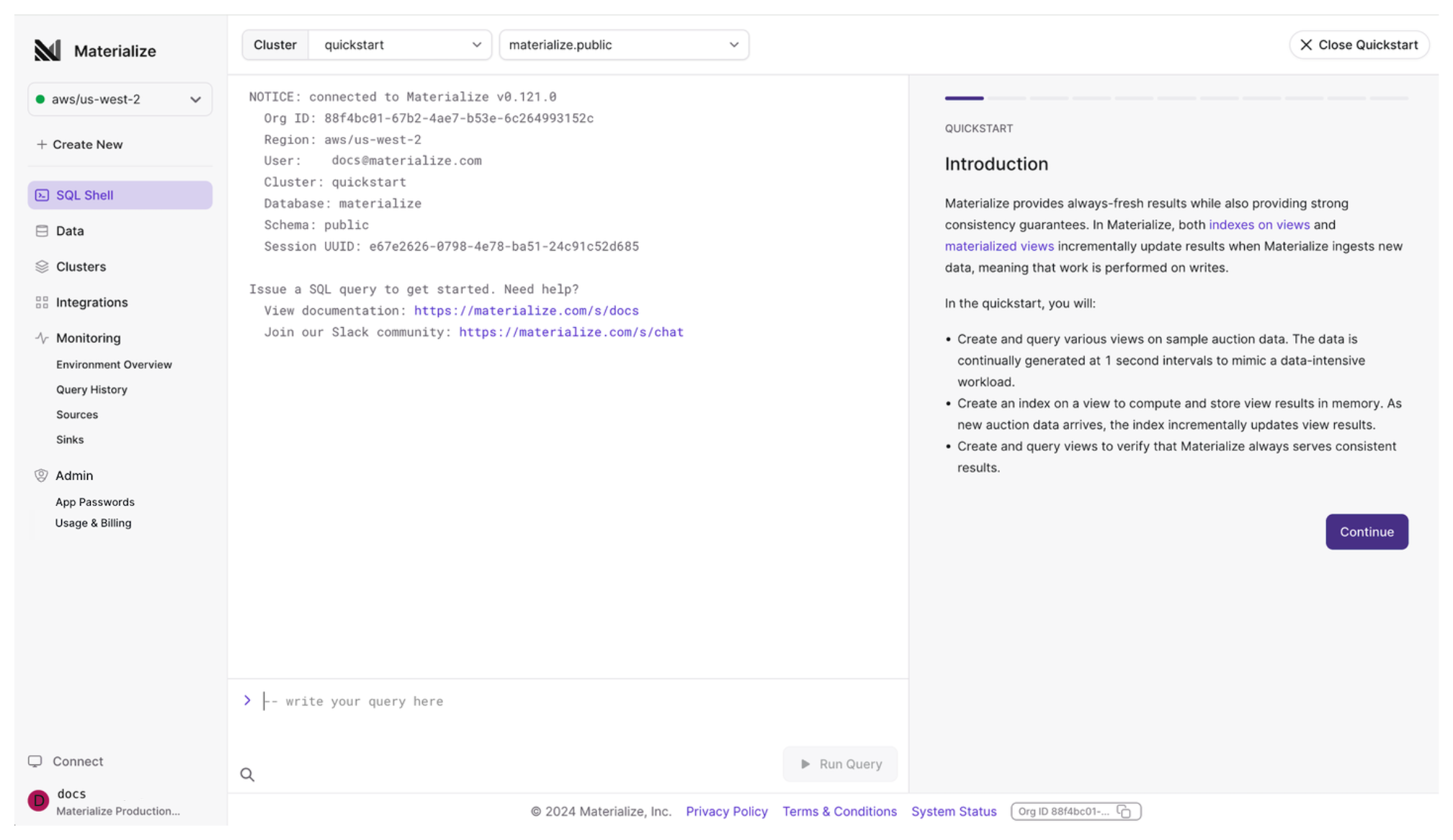
-
Create New: Shortcut menu to the following screens:
-
New cluster screens
-
New source screens
-
New app password screens (Cloud-only)
-
-
SQL Shell: Issue SQL queries.
-
Database object explorer: Explore your objects.
-
Clusters: Manage your Materialize clusters.
-
Integrations: Learn about the supported integrations.
-
Monitoring: Monitor your environment as well as access your query history.
-
Admin: Manage client credentials and billing information. (Cloud-only)
-
Connect: View information needed to connect using service accounts. (Cloud-only)
-
User Profile: Manage your user profile (Cloud-only), find links to links to the documentation, Materialize Community slack, and Help Center.