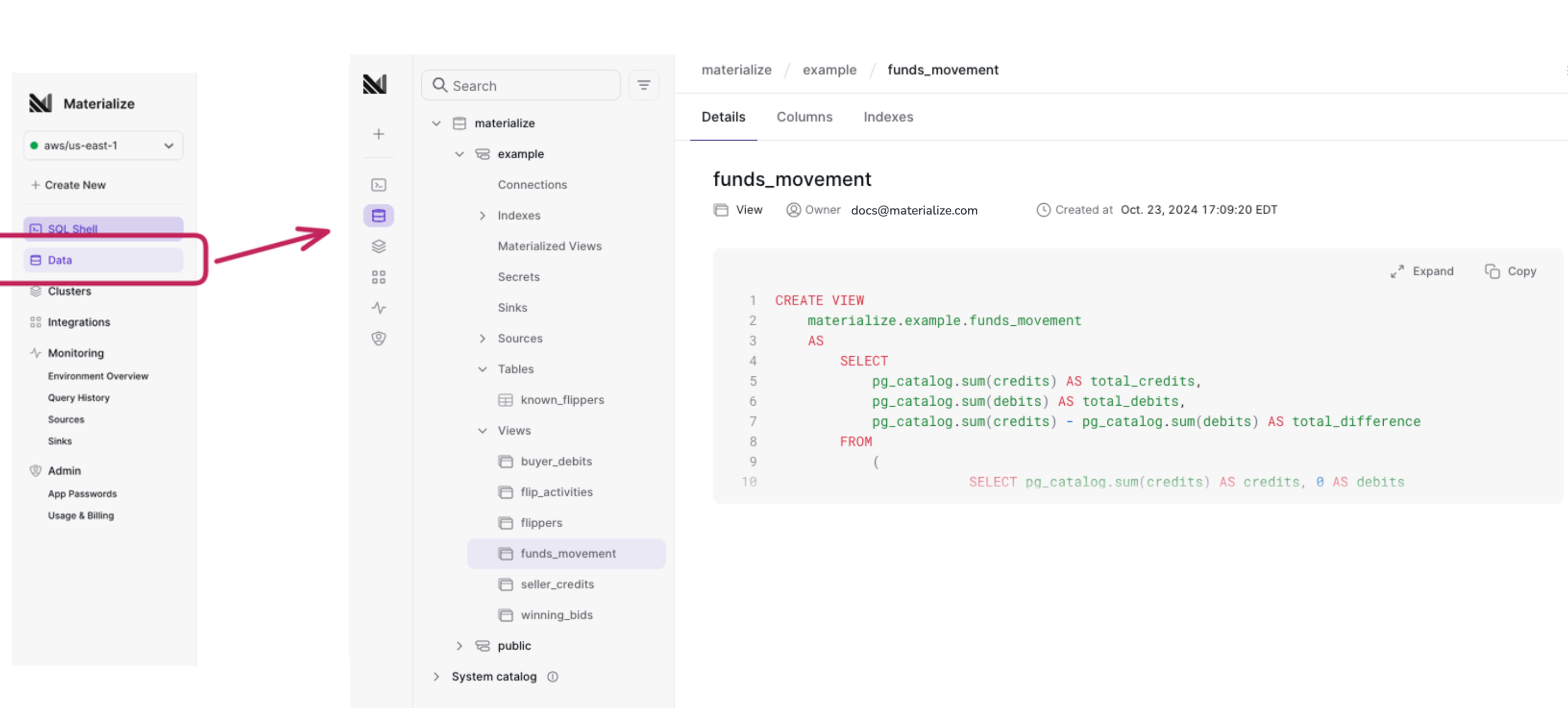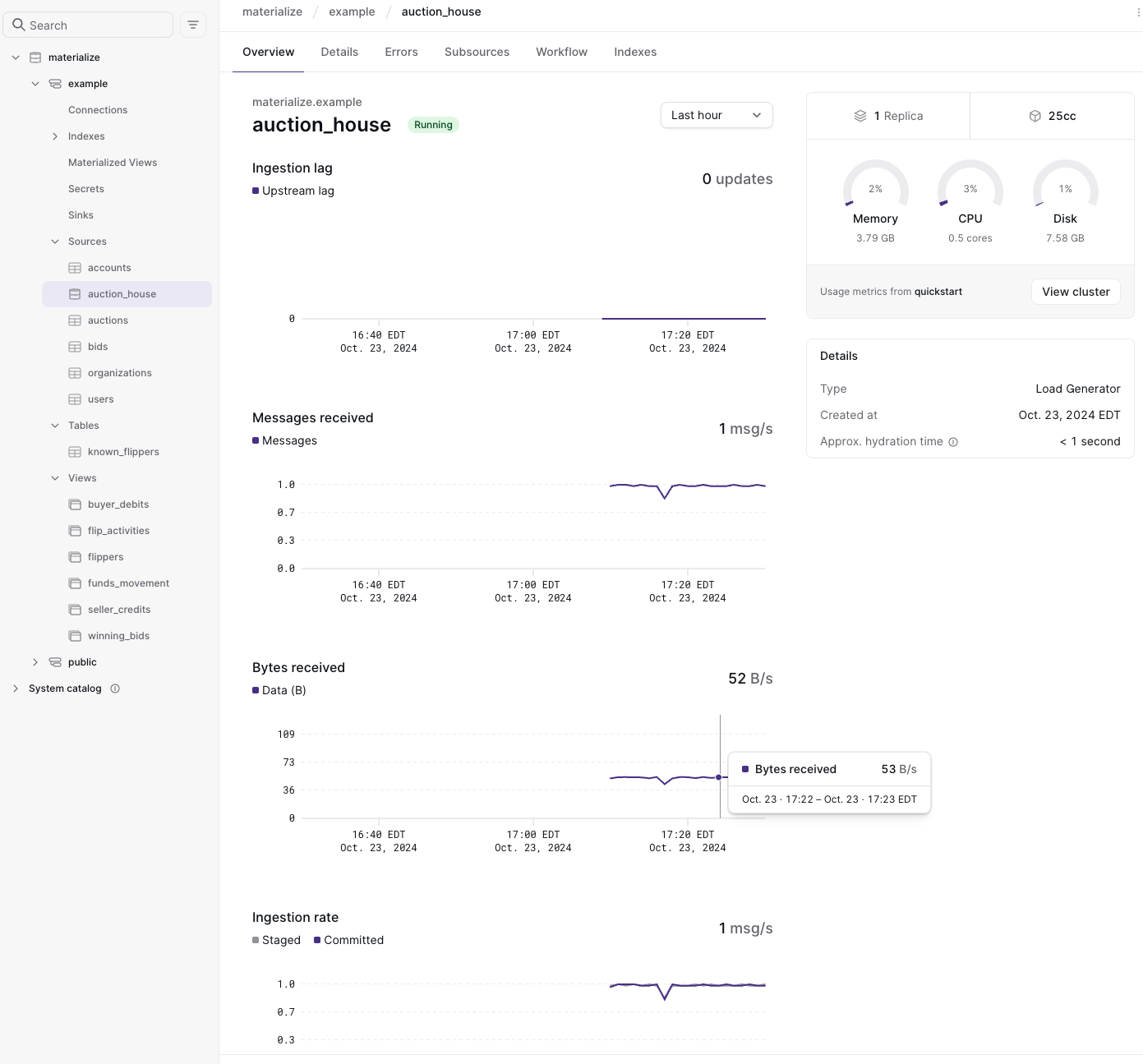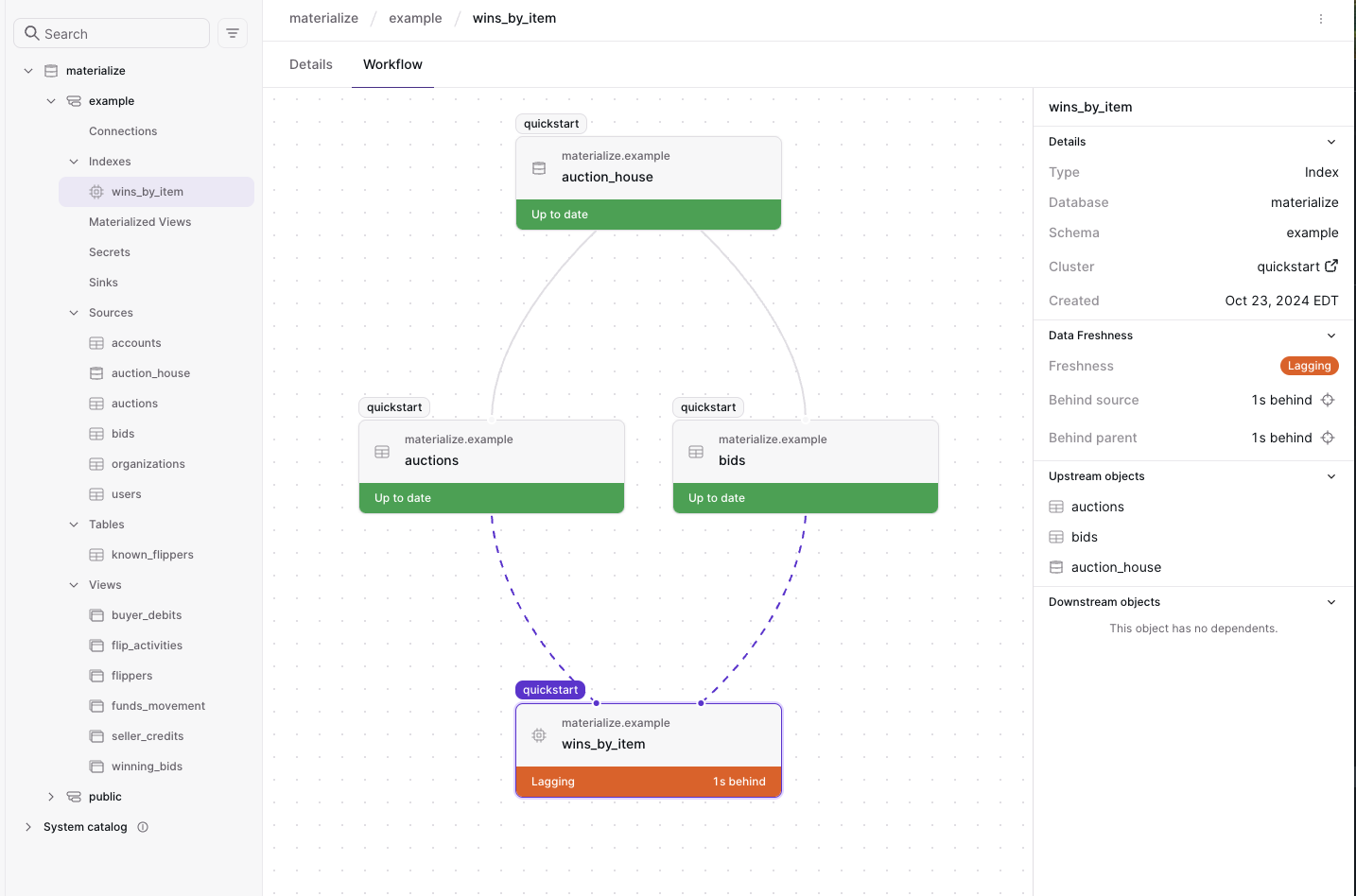Database object explorer
Under Data, the Materialize Console
provides a database object explorer.
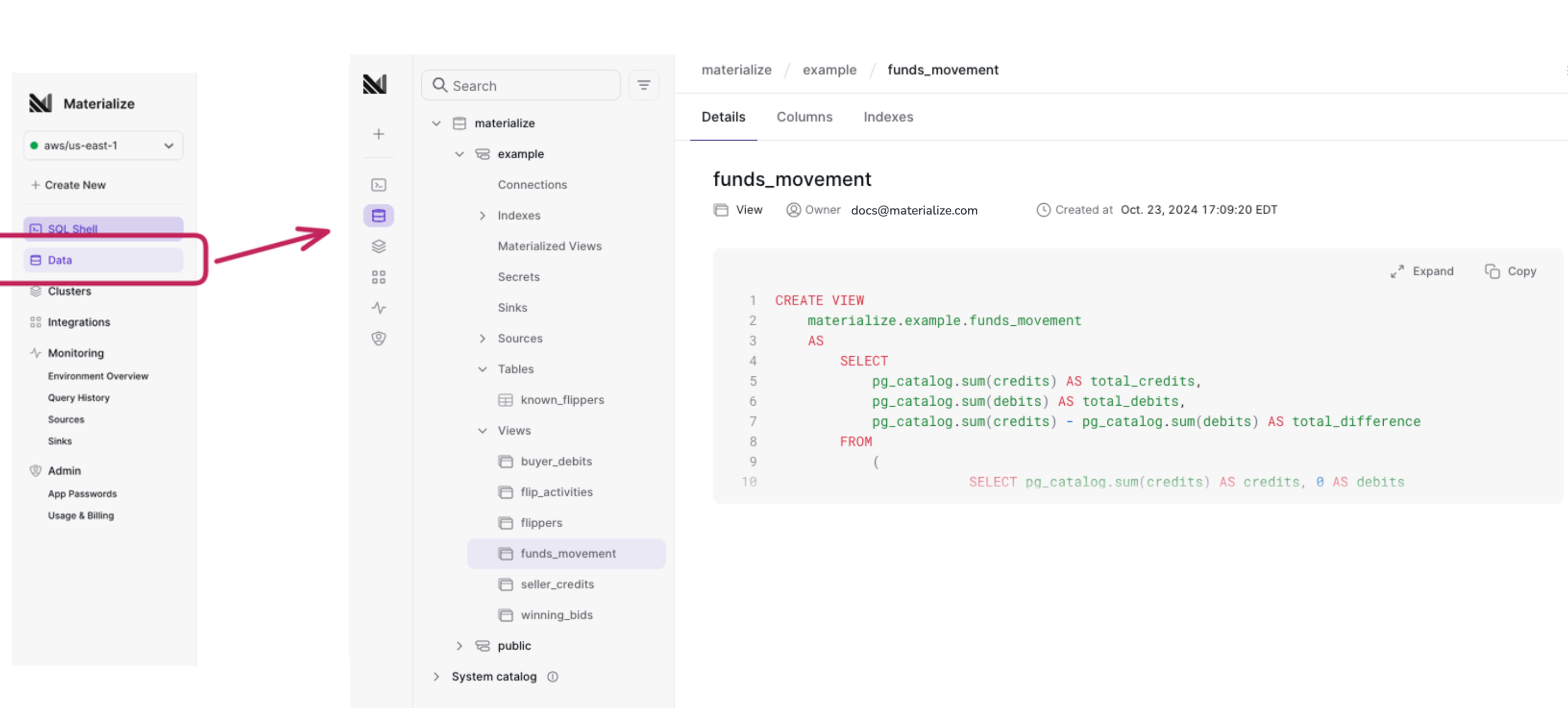
When you select Data, the left panel collapses to reveal the database
object explorer.
You can inspect the objects in your databases by navigating to the object.
| Object |
Available information |
| Connections |
Details: The CREATE CONNECTION SQL statement. |
| Indexes |
Details: The CREATE INDEX SQL statement.Workflow: Details about the index (e.g., status), freshness, upstream and downstream objects. Visualize: Dataflow visualization. |
| Materialized Views |
Details: The CREATE MATERIALIZED VIEW SQL statement.Workflow: Details about the materialized view (e.g., status), freshness, upstream and downstream objects.Visualize: Dataflow visualization. |
| Sinks |
Overview: View the sink metrics (e.g., messages/bytes produced) and details (e.g., Kafka topic).Details: The CREATE SINK SQL statement.Errors: Errors associated with the sink.Workflow: Details about the sink (e.g., status), freshness, upstream and downstream objects. |
| Sources |
Overview: View the ingestion metrics (e.g., Ingestion lag, messages/bytes received, Ingestion rate), Memory/CPU/Disk usageDetails: The CREATE SOURCE SQL statement.Errors: Errors associated with the source.Subsources: List of associated subsources and their status.Workflow: Details about the source (e.g.,status), freshness, upstream and downstream objects.Indexes: Indexes on the source. |
| Subsources |
Details: The CREATE SUBSOURCE SQL statement.Columns: Column details.Workflow: Details about the subsource (e.g.,status), freshness, upstream and downstream objects.Indexes: Indexes on the subsource. |
| Tables |
Details: The CREATE TABLE SQL statement.Workflow: Details about the table (e.g., status), freshness, upstream and downstream objects.Columns: Column details.Indexes: Indexes on the table. |
| Views |
Details: The CREATE VIEW SQL statement.Columns: Column details.Indexes: Indexes on the view. |
Sample source overview
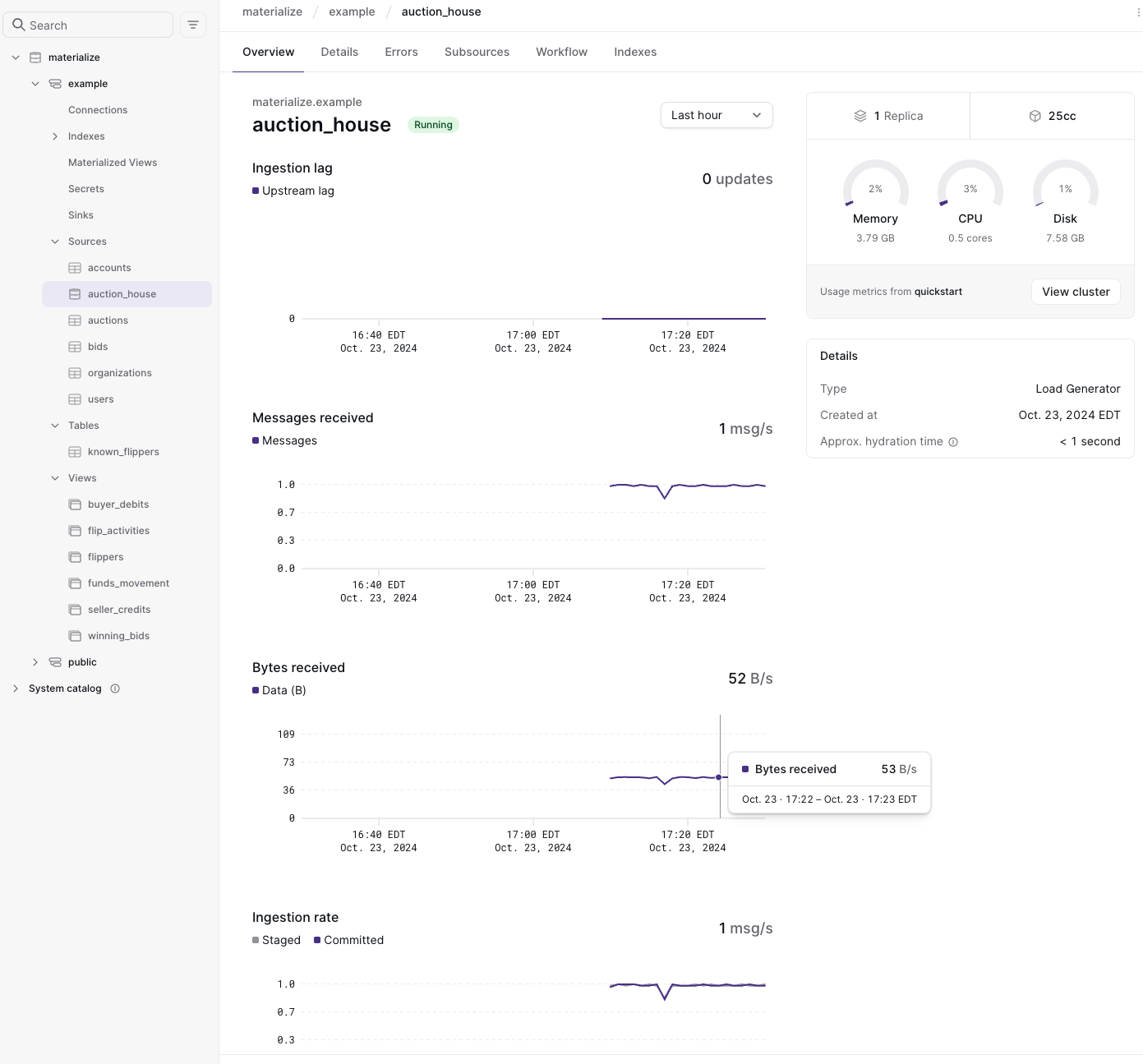
Sample index workflow
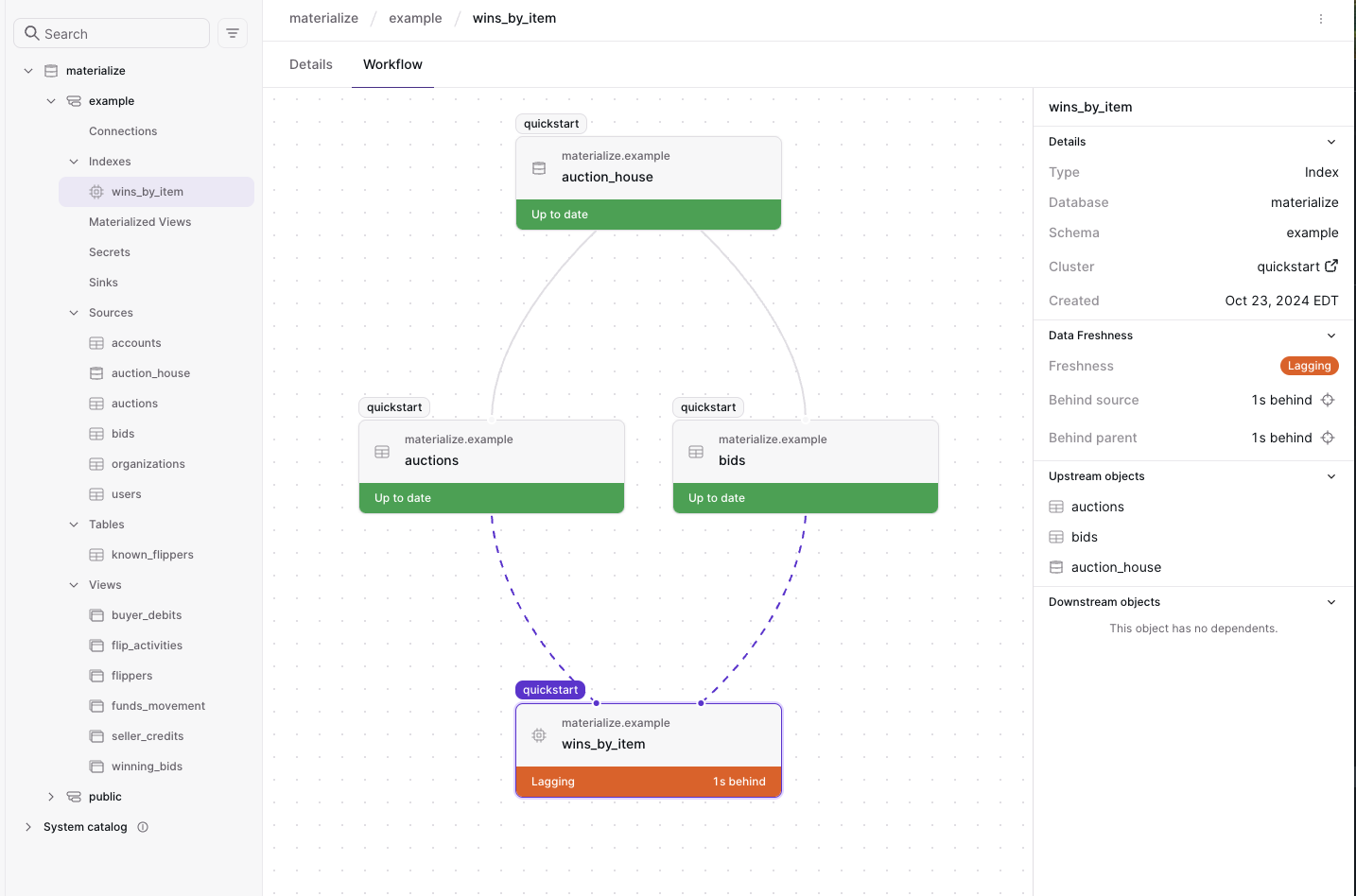
Back to top ↑