Preview features
The features listed below are available as private/public preview. Public preview features are enabled by default; private previews can be enabled for your region(s). If you would like to enable a private preview feature for your region(s), contact your Materialize support.
-
The features are under active development and may have stability or performance issues.
-
The features are not subject to our backwards compatibility guarantees.
Private Preview
Graceful cluster resizing
For clusters that do not contain sources or sinks, Materialize supports altering the cluster size with no downtime (i.e., graceful cluster resizing).
For more information, see Graceful cluster resizing.
Real-time recency
Materialize offers a form of “end-to-end linearizability” known as real-time recency, where the results are guaranteed to contain all visible data according to physical time.
For more information, see Real-time recency.
Refresh strategies for materialized views
Materialize supports the configuration of refresh strategies for your materialized views. For instance, you might have data that does not require up-to-the-second freshness or can be accessed using different patterns to optimize for performance and cost (e.g., hot vs. cold data). To support these use cases, you can configure the refresh strategy of a materialized view.
For more information, see Refresh strategies.
Scheduled clusters
To support refresh strategies for materialized views(Private Preview), Materialize supports scheduling clusters to automatically turn on and off. Scheduled clusters can only contain materialized views configured with a non-default refresh strategy.
For more information, see:
COMMENT ON
Materialize adds the COMMENT ON command to allow commenting on an object.
For more information, see COMMENT ON.
Support for Fivetran
Materialize adds support for Fivetran to sync data into Materialize.
For more information, see Fivetran.
SUBSCRIBE: ENVELOPE DEBEZIUM
Materialize adds the ENVELOPE DEBEZIUM option to the
SUBSCRIBE command. ENVELOPE DEBEZIUM modifies the
SUBSCRIBE output to support upserts that use a Debezium-style diff
envelope.
For more information, see SUBSCRIBE: ENVELOPE DEBEZIUM.
SUBSCRIBE: WITHIN TIMESTAMP ORDER BY
Materialize adds the WITHIN TIMESTAMP ORDER BY option to the
SUBSCRIBE command. WITHIN TIMESTAMP ORDER BY modifies the
output ordering of SUBSCRIBE.
For more information, see SUBSCRIBE: WITHIN TIMESTAMP ORDER BY.
Sink headers
Materialize adds the HEADERS option to the CREATE SINK command to support adding additional
headers to each message emitted by the sink.
For more information, see CREATE SINK: PARTITION BY.
Sink partitioning strategy
Materialize adds the PARTITION BY option to the CREATE SINK command to support custom
partitioning strategy.
For more information, see CREATE SINK: PARTITION BY.
Value decoding error handling
Materialize adds the VALUE DECODING ERRORS = INLINE option to configure the
source to continue ingesting data in the presence of value decoding errors.
For more information, see CREATE SOURCE: VALUE DECODING ERRORS.
Retention period
Materialize adds history retention period configuration for its objects.
For more information, see:
CREATE INDEX:retention_periodCREATE INDEX:retention_periodCREATE INDEX:retention_periodCREATE SOURCE: Kafka:retention_periodCREATE SOURCE: MySQL:retention_periodCREATE SOURCE: PostgreSQL:retention_period
Public preview
Bulk exports to object storage
Bulk exports allow you to periodically dump results computed in Materialize to object storage. This is useful to perform tasks like periodic backups for auditing, and additional downstream processing in analytical data warehouses like Snowflake, Databricks or BigQuery.
| Object storage service | Supported? |
|---|---|
| Amazon S3 | ✓ |
| Google Cloud Storage | ✓ |
| Azure Blob Storage |
For more information on bulk exports to object storage, see the reference documentation and the warehouse-specific integration guides:
| Cloud data warehouse service | Integration guide |
|---|---|
| Snowflake | Snowflake via object storage |
| BigQuery | Coming soon! |
| Databricks | Coming soon! |
Health Dashboard
Materialize Console introduces an Environment Overview page under Monitoring. The Environment Overview page displays a health dashboard that provides the status for each cluster in your environment.
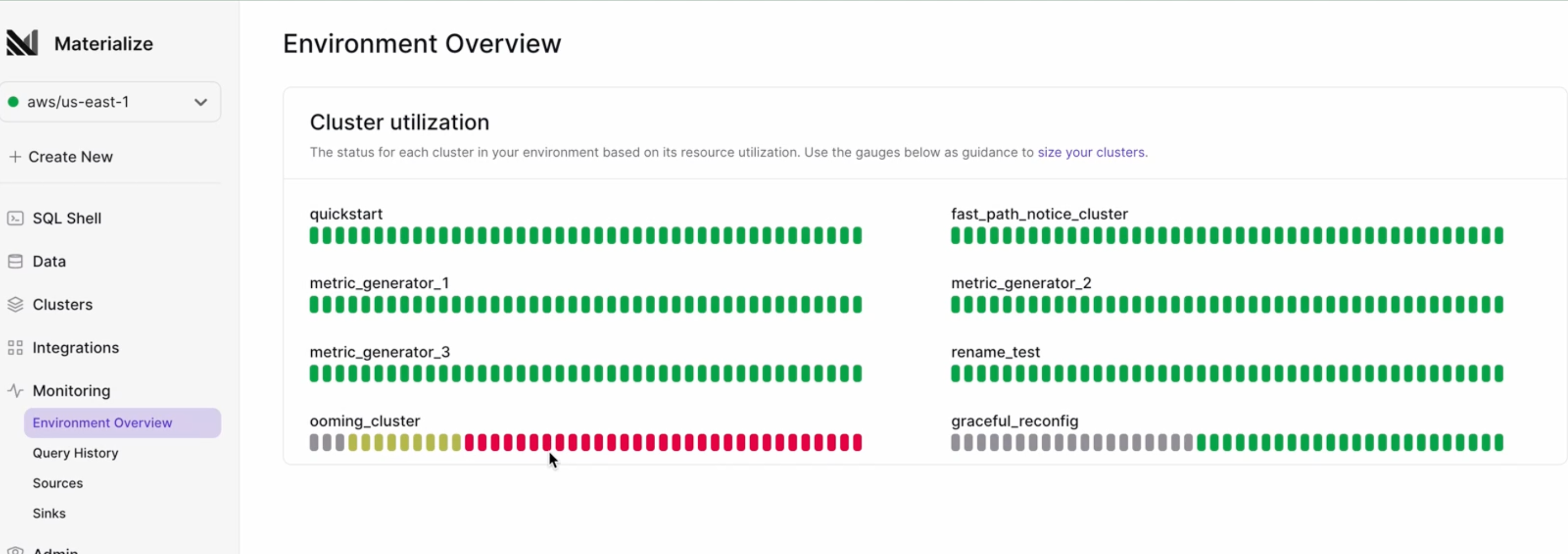
Native connectors for MySQL
Materialize provides native connectors for MySQL as a source.
For more information, see:
AWS Connection for IAM authentication
Materialize supports the use of an AWS Connection to perform:
-
IAM authentication with an Amazon MSK cluster.
-
Bulk exports to Amazon S3. See Bulk exports to object storage.
For more information, see CREATE Connection: AWS.
Various mz_internal tables
-
mz_recent_activity_log: Contains a log of the SQL statements that have been issued to Materialize in the last three days, along with various metadata about them. -
mz_notices: Contains a list of currently active notices emitted by the system. -
mz_notices_redacted: Contains a redacted list of currently active optimizer notices emitted by the system.
mz_internal schema are not part of Materialize’s stable
interface. Backwards-incompatible changes to these objects may be made at any
time.
For more information, see mz_internal.
EXPLAIN FILTER PUSHDOWN
Materialize adds the EXPLAIN FILTER PUSHDOWN
command to display the filter pushdown statistics for SELECT statements and
materialized views.
For more information, see EXPLAIN FILTER PUSHDOWN.
Recursive CTE
Materialize adds the WITH MUTUALLY RECURSIVE option to support recursive CTEs.
For more information, see WITH MUTUALLY RECURSIVE.
Private previews enabled by default
The features listed below are in preview but enabled by default.
Websocket API
Materialize provides an interactive WebSocket API endpoint. This feature is enabled by default.
For more information, see Websocket API.